How to Login to Your Paid Course
NOTE: THIS GUIDE ASSUMES THAT YOU’RE ACCESSING THE SITE FROM THE HOMEPAGE AFTER PURCHASING ANY OF THE COURSES
1. Login to your account
Click on “My Account” as shown in the image below, you will directed to a login page if you’re not already logged in.
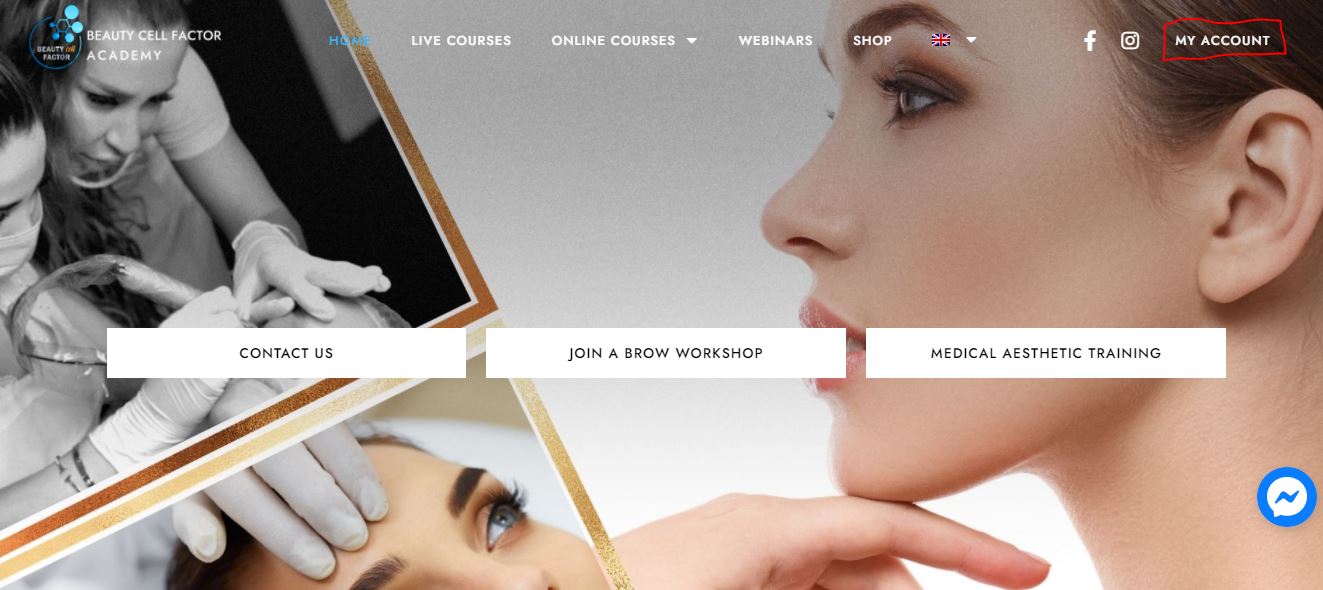
2. Enter your Username & Password
After clicking on MY ACCOUNT, you would be directed to a page where you would enter your username and password (as sent to your email) and click on LOGIN.
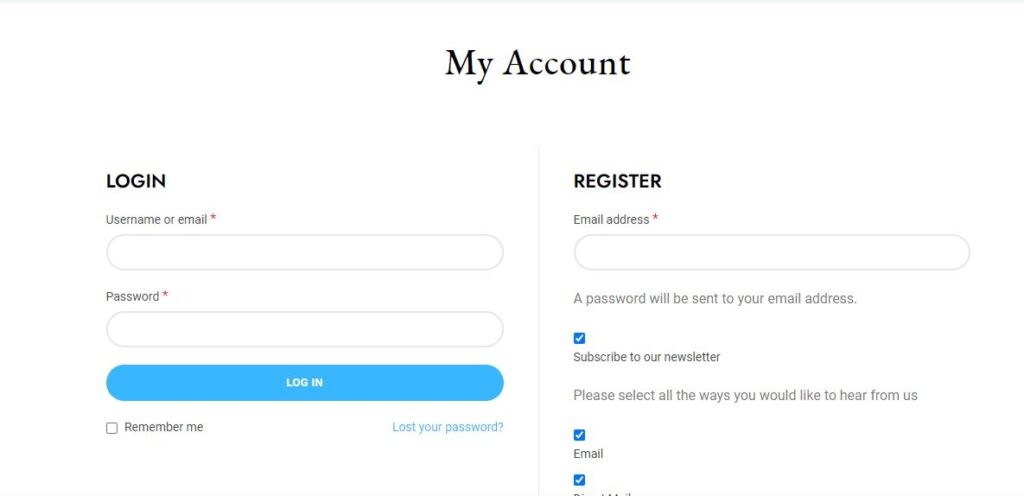
3. Now, You're at your Dashboard
After a successful login, you have a something like this
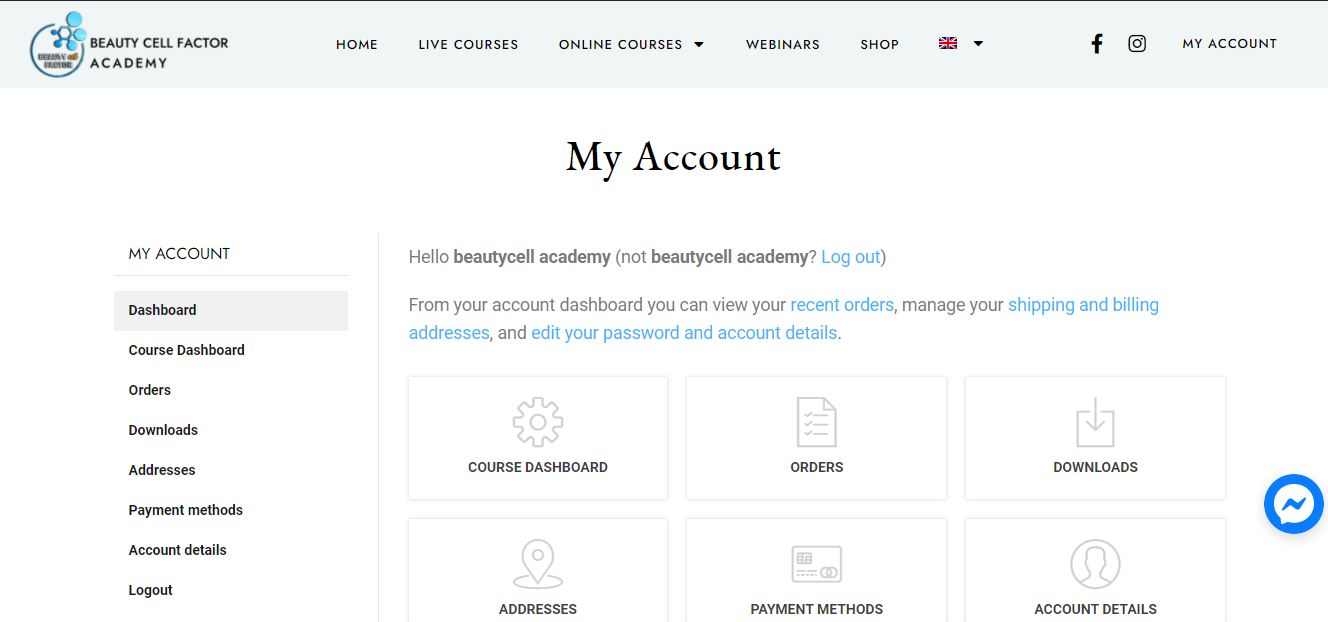
4. Click on COURSE DASHBOARD
To see the the full list of your enrolled course(s), click on Course Dashboard.
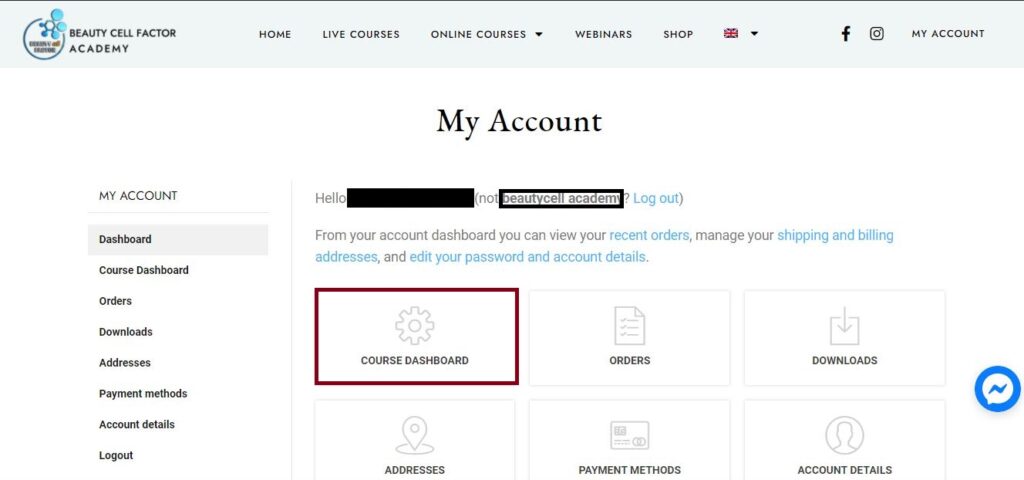
5. Next is the list of your enrolled courses, click on any of them and enjoy the training!


